The Gardiyan system inventory
The Gardiyan system inventory list provides a useful overview of the hardware components installed on the device, including storage details (total and free space), keyboard type, mouse type, CPU brand and manufacturer. Hyper ICT device software manager inventory!
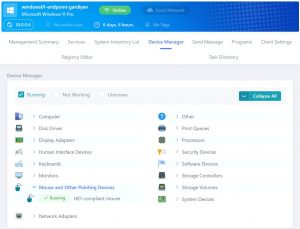
Device Manager
Device Manager is a built-in Windows utility that allows you to view and manage hardware devices connected to your computer. Here’s a breakdown of the information displayed in the image:
- Computer: This section likely expands to show all the hardware categories associated with your computer, such as disk drives, display adapters, keyboards, mice, network adapters, etc. In the image, it’s currently collapsed.
- Other devices: This section shows a single device listed as “HID-compliant mouse.” This indicates a basic mouse is connected to the system and functioning properly.
- Expand/Collapse Arrows: These arrows next to each category (e.g., “Computer”, “Other devices”) allow you to expand or collapse the list and view the specific devices within that category.
- Status Icons: Each device listing might have a small icon next to it indicating its status. Green checkmarks typically signify a device is functioning properly, while yellow exclamation marks or red X symbols could indicate potential issues with the device.
Software management
The Gardiyan endpoint management console provides a centralized view of all software programs installed on a specific device, allowing you to see details like the program name, publisher, version, and installation date. You can also search for specific programs and potentially manage their blocking or access permissions.
Join us in LinkedIn.
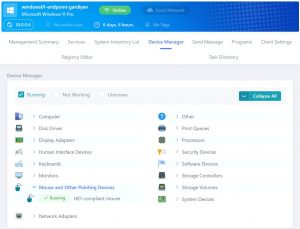
Click on image to open
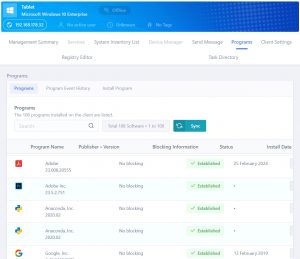
Click on image to open