Multiple Directory Management
Gardiyan allows you to configure connections to multiple LDAP directories simultaneously. This can be useful in scenarios where you need to connect to different LDAP servers for user authentication or resource access.
Multiple LDAP Confiuration
The screenshot of the Gardiyan endpoint management console, specifically showing the configuration for LDAP (Lightweight Directory Access Protocol) connections. Here’s a breakdown of the information visible:
- All LDAP Settings: This section title indicates you’re viewing a list of configured LDAP directory servers.
- List of Directories: The table displays details about each configured LDAP directory, including:
- Name: The name assigned to the LDAP directory for easy identification. In the image, you can see entries for “Hyper ICT #01”, “Hyper ICT #02”, and others.
- Server Address: The IP address or hostname of the LDAP server.
- Port Number: The port number used to connect to the LDAP server (usually 389 for LDAP).
- Creation Date: The date the LDAP directory entry was created in Gardiyan.
Adding Directories: The “+” button in the top right corner allows you to add a new LDAP directory configuration to Gardiyan.
Contact Hyper ICT today to learn more about Gardiyan UEM and how it can help you proactively manage your network security.
Join us LinkedIn

Click on image to open