UEM and Staff Productivity
UEM and Staff Productivity
Employee productivity remains a critical focus for organizations worldwide, especially in today’s digital-driven workplaces. Unified Endpoint Management (UEM) is a solution that simplifies device management and boosts productivity across departments. Through centralized device control, UEM enhances efficiency by enabling IT teams to streamline workflows and secure devices. As more companies adopt digital and remote work models, the impact of UEM on productivity is increasingly valuable.
Defining Unified Endpoint Management (UEM)
Unified Endpoint Management or UEM refers to the centralized control of multiple devices within an organization. From laptops to smartphones and IoT devices, UEM manages everything from a single platform. This approach enables IT departments to handle device updates, apply security policies, and monitor activities. Above all, UEM reduces complexity, allowing IT teams to focus on productivity and security.
Keywords: Unified Endpoint Management, UEM, staff productivity, device management, security policies
Why Staff Productivity Needs Unified Endpoint Management
Modern workplaces rely on numerous devices for daily operations. Managing and securing these devices manually consumes time and resources. Here’s where UEM stands out. By centralizing device management, UEM empowers teams to work efficiently while maintaining strong security. This balance of control and flexibility significantly impacts staff productivity.
Key Challenges in Device Management Without UEM
- Time-Intensive Processes: Managing devices manually requires considerable time, especially in larger organizations. IT teams must configure each device individually, reducing their ability to handle strategic tasks.
- Security Vulnerabilities: Devices without centralized management become security risks, as they may not receive critical updates. Additionally, weak points increase cyber threats, affecting productivity.
- Inconsistent User Experiences: Without UEM, employees may face inconsistent device performance, hindering productivity. A well-managed UEM system ensures devices remain reliable.
Benefits of UEM in Increasing Staff Productivity
By managing devices from a single platform, UEM enhances productivity in numerous ways:
- Streamlined Operations: UEM automates device configuration and updates, reducing downtime for employees and keeping devices optimized.
- Enhanced Security: UEM offers security policy enforcement, ensuring devices remain compliant with organization standards. Accordingly, IT teams can focus on other initiatives without worrying about potential security breaches.
- Flexible Access: UEM supports remote and hybrid work models, giving employees secure access to work applications from anywhere. If managed correctly, this flexibility boosts productivity without compromising security.
Unified Endpoint Management and Remote Work
The rise of remote work presents unique challenges for organizations, including maintaining productivity. UEM offers a seamless solution by supporting employees working from various locations. After all, remote teams rely on dependable devices and secure connections.
How UEM Supports Remote Productivity
With UEM, IT teams manage and update devices regardless of location. This capability becomes particularly valuable for remote teams who may lack on-site support. Not only does UEM support remote teams, but it also ensures that all devices comply with the organization’s security policies.
Device Agility and Flexibility
UEM provides flexibility by allowing employees to switch between devices without losing data or productivity. Whether employees use laptops, tablets, or smartphones, UEM syncs everything, making it easier to maintain productivity. This advantage not only streamlines workflows but also boosts employee morale, as they can choose devices that suit their work style.
Key Components of Unified Endpoint Management
To fully understand UEM’s impact on productivity, let’s examine its main components:
Device Configuration and Onboarding
UEM simplifies device onboarding, allowing new employees to start working efficiently. This benefit extends to existing employees receiving device upgrades. UEM automates configuration, saving time for both IT teams and employees.
Real-Time Monitoring and Troubleshooting
UEM’s monitoring features allow IT teams to identify and resolve issues proactively. If an employee’s device experiences a problem, UEM provides insights that allow for quick troubleshooting. This capability minimizes downtime and supports a more productive work environment.
Security Policy Enforcement
Security policies protect both devices and data, especially as employees access work applications remotely. UEM enables IT departments to apply policies consistently, reducing risks associated with unauthorized access. This process ensures security without requiring employees to handle complex security protocols themselves.
Application Management and Updates
Managing applications across multiple devices manually can disrupt productivity. UEM offers automated application updates and rollouts, ensuring every device runs the latest version. This feature eliminates the need for employees to install updates manually, preventing interruptions.
Enhancing Productivity Through UEM: A Practical Perspective
Case Study: How UEM Boosted Productivity at a Tech Firm
Consider a mid-sized tech firm that introduced UEM to address productivity and security concerns. Before implementing UEM, the firm relied on manual device management, which limited IT’s ability to support new projects. Device-related issues often disrupted workflow, affecting both IT and other departments.
With UEM, the firm achieved streamlined device management and security. Employees no longer waited for IT assistance to configure devices, as UEM automated the process. Additionally, UEM’s real-time monitoring allowed IT to detect and resolve issues before they disrupted productivity. The results included higher productivity levels and a significant reduction in device downtime.
Lessons Learned
This example shows the importance of UEM for any organization aiming to boost productivity. By managing devices centrally, organizations reduce disruptions and increase productivity.
Choosing the Right UEM Solution for Productivity
When choosing a UEM solution, consider the organization’s needs and existing IT infrastructure. A suitable UEM solution should provide flexibility, security, and scalability.
Key Criteria to Consider
- Compatibility with Devices: Ensure the UEM solution supports all devices in use, from laptops to IoT devices.
- Ease of Integration: Choose a UEM solution that integrates with existing systems to avoid complications during deployment.
- Security Features: Select a UEM solution that prioritizes security, as this impacts both productivity and data protection.
- User Experience: A UEM solution should enhance user experience, providing reliable device performance that supports productivity.
Steps for Implementing UEM for Productivity Gains
Implementing UEM requires a strategic approach to maximize productivity gains. Here’s a roadmap for successful UEM implementation:
- Evaluate Productivity Needs: Assess how device management impacts productivity and identify areas needing improvement.
- Select the Right Solution: Research UEM providers and choose one that aligns with productivity and security goals.
- Develop a Rollout Plan: Implement UEM in phases, allowing time for testing and adjustments.
- Train IT and Staff: Ensure that IT teams understand UEM functionalities and provide training for employees to optimize usage.
- Monitor Progress: Continuously assess productivity and security improvements, adjusting the UEM setup as needed.
Overcoming Common UEM Challenges
UEM implementation may face challenges that organizations should address early. Let’s examine these challenges and ways to overcome them.
Challenge 1: Resistance to Change
Some employees may resist using a new device management system. Training and communication play crucial roles in overcoming this resistance. By showing how UEM improves workflows, organizations can encourage adoption.
Challenge 2: Compatibility Issues
Device compatibility may become a barrier if the UEM solution does not support certain devices. To avoid this issue, ensure that the chosen UEM solution accommodates all devices in use.
Challenge 3: Budget Constraints
UEM implementation can involve costs, especially for small organizations. However, the productivity gains often justify the initial investment. Planning a phased rollout can also help manage costs.
The Future of UEM and Productivity
As digital workspaces evolve, UEM will continue to influence productivity. Emerging trends indicate that UEM solutions will integrate AI-driven features to support proactive device management. These advancements will further enhance productivity by minimizing manual processes.
Expanding Beyond Traditional Devices
UEM will increasingly support diverse devices, from IoT devices to wearables. By managing these devices centrally, UEM will enable organizations to expand productivity into new areas.
AI-Driven Automation and Insights
AI will allow UEM solutions to anticipate device issues before they arise. If managed effectively, this predictive capability will eliminate downtime and support a more productive workplace. Additionally, AI can provide valuable insights into device usage, helping organizations optimize resources.
Conclusion: Boosting Staff Productivity with UEM
Unified Endpoint Management transforms the way organizations manage devices and impacts productivity across departments. With centralized control, UEM reduces downtime, enhances security, and simplifies device updates. By implementing UEM, organizations empower their staff to work efficiently and securely, no matter where they are.
For organizations seeking an effective UEM solution, contact Hyper ICT Oy in Finland to learn about options tailored to increase productivity and security.
Contact Hyper ICT
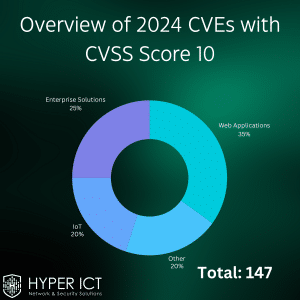 Overview of 2024 CVEs with CVSS Score 10
Overview of 2024 CVEs with CVSS Score 10