The Dangers of Unfamiliar Files in Your Inbox
Introduction
Email remains a primary communication tool for both personal and professional interactions. However, this convenience also opens doors to cyber threats, with malicious actors frequently using emails to deliver malware and compromise unsuspecting users. One common tactic involves sending seemingly harmless files that, once opened, unleash a wave of digital destruction. (Dangers of Unfamiliar Files in Your Inbox)
Understanding the Risks
Hackers are adept at social engineering, crafting emails that appear legitimate, often impersonating familiar senders or exploiting current events to pique curiosity. These emails typically contain attachments or links that, when clicked or opened, download malicious files onto your device. These files can harbor various threats, including:
- Malware: Malicious software designed to disrupt your system, steal sensitive data, or even spy on your activities. Ransomware, a specific type of malware, encrypts your files, demanding payment for their recovery.
- Spyware: Software that silently gathers information about your online activity and transmits it to hackers.
- Trojans: Disguised as legitimate applications, Trojans grant attackers unauthorized access to your system, allowing them to install further malware or steal data.
- Keyloggers: Programs that record your keystrokes, capturing passwords, credit card details, and other sensitive information.
By opening an unfamiliar file, you essentially grant the attacker a foothold within your system, potentially compromising your entire network and exposing valuable data.
The Costs of Clicking: Real-World Consequences of Unopened Files
The consequences of opening a malicious file can be far-reaching and costly, impacting individuals and organizations alike:
Individuals:
- Data loss: Personal information, financial records, and even photos can be stolen or encrypted, causing significant inconvenience and emotional distress.
- Identity theft: Stolen information can be used to commit fraud or open new accounts in your name, leading to financial losses and reputational damage.
- System damage: Malware can corrupt files, slow down your device, or even render it unusable, necessitating repairs or replacements.
Organizations:
- Data breaches: Sensitive company data, customer information, and intellectual property can be exposed, leading to hefty fines and reputational damage.
- Business disruption: Malware can disrupt operations, causing downtime and productivity losses.
- Financial losses: Ransomware attacks can demand exorbitant ransoms, impacting operational costs and profitability.
Protecting Yourself:
Fortunately, you can significantly reduce the risk of falling victim to malicious files by adopting these cybersecurity best practices:
- Beware of unsolicited emails: Never open attachments or click on links from unknown senders, even if they appear legitimate.
- Verify the sender: If you receive an email from someone you know, double-check the sender’s address for any suspicious variations.
- Hover over links: Before clicking, hover over the link to see the actual URL it leads to. If it appears suspicious or doesn’t match the displayed text, avoid clicking.
- Enable email security features: Utilize spam filters and email security software to automatically detect and block suspicious emails.
- Educate employees: Train your employees on cyber awareness and safe email practices to minimize organizational risk.
- Keep software updated: Regularly update your operating system, applications, and antivirus software to patch vulnerabilities that hackers might exploit.
Remember:
When it comes to unfamiliar files in your inbox, err on the side of caution. It’s far better to delete a suspicious email than risk the consequences of opening a malicious file.
By understanding the dangers and implementing these essential steps, you can navigate the digital world with confidence, protecting yourself and your organization from the ever-evolving threats lurking within unsuspecting files.