What is DDNS
What is DDNS?
Dynamic Domain Name System (DDNS) is a service that automatically updates the Domain Name System (DNS) with a changing IP address. In simpler terms, it allows users to connect to a device, server, or network with an easily recognizable hostname, even when the IP address associated with it changes. This is particularly useful for home networks, small businesses, or anyone with a dynamic IP address who needs to provide consistent access to their resources. Above all, it is an essential tool for ensuring that devices remain accessible over the internet, regardless of how often their IP addresses change.
Keywords: Dynamic Domain Name System, DNS, IP address, hostname, dynamic IP
How DDNS Works
To understand DDNS, it’s important to first understand DNS. The Domain Name System (DNS) translates human-readable domain names (like www.hyper-ict.com) into IP addresses that computers use to locate each other on a network. While DNS is static, meaning the IP addresses associated with domain names don’t change frequently, DDNS updates IP addresses in real time as they change.
In many cases, internet service providers (ISPs) assign dynamic IP addresses to customers, meaning these addresses can change periodically. Accordingly, without DDNS, users would need to update their DNS records manually each time their IP address changed. This would be not only time-consuming but also prone to human error. DDNS automates this process, ensuring that the correct IP address is always associated with the appropriate domain name.
The Role of IP Addresses in DDNS
An IP address serves as a unique identifier for a device on the internet. However, in most home networks or small businesses, ISPs frequently change IP addresses. This makes it difficult to host services, such as web servers or remote desktops, because the address needed to access these services changes unpredictably.
With DDNS, the system continuously monitors the IP address associated with the device or service. When a change occurs, it updates the corresponding DNS record to reflect the new IP address. This ensures that users accessing the device through its domain name are automatically directed to the new IP address, maintaining uninterrupted connectivity.
Keywords: IP address, DNS record, dynamic IP,
Why Use DDNS?
There are several key reasons to use DDNS, particularly for individuals or organizations with dynamic IP addresses. Let’s explore some of the main benefits of utilizing it.
Remote Access
One of the most common uses of DDNS is to enable remote access to devices, such as home security cameras, personal computers, or servers. When you’re away from your network, you can still access your devices by entering a hostname, even though the IP address of the device may have changed. Additionally, it is often a cost-effective solution, eliminating the need for static IP addresses.
Hosting Websites
If you’re hosting a website or other services from your home or small office network, it ensures that visitors can reach your site without interruptions. Without DDNS, each time your IP address changes, you’d need to update your DNS records manually. This creates unnecessary work and downtime. With DDNS, the process is automatic.
VPN Setup
Setting up a virtual private network (VPN) is another reason to use it. For example, when setting up a VPN to access your home network remotely, a dynamic IP address can make it difficult to connect. It simplifies this by maintaining an up-to-date domain name that points to your network, allowing secure and seamless remote access.
Cost Efficiency
Static IP addresses are often more expensive than dynamic ones. If your ISP charges extra for a static IP, it can be a more affordable solution. All things considered, It allows you to use a dynamic IP address while still providing the benefits of a static one.
Keywords: remote access, VPN, static IP, dynamic IP, cost-efficient solution
Popular DDNS Providers
Several DDNS providers offer services tailored to various needs, ranging from personal use to enterprise solutions. Below are some of the most well-known DDNS providers.
1. No-IP
No-IP is one of the most popular it services available. It provides both free and paid plans, making it suitable for personal and business use alike. Additionally, it offers an easy-to-use interface for managing domains and IP updates.
2. DynDNS
DynDNS was one of the first major providers, and while it has transitioned to a more enterprise-focused model, it remains a strong choice for users needing reliable DDNS services. It offers robust security features and supports multiple domain names.
3. Google Domains
Google Domains also supports it through its service. While Google Domains focuses primarily on domain registration, its DDNS service is a strong choice for users already using Google’s ecosystem.
4. DuckDNS
DuckDNS is a simple, free DDNS service that works well for personal projects. Albeit it lacks some of the advanced features of premium services, it remains a great solution for users seeking basic functionality.
Keywords: , No-IP, DynDNS, Google Domains, DuckDNS
The Difference Between DDNS and Static IP Addresses
While both DDNS and static IP addresses aim to provide constant access to devices, they work in different ways. A static IP address remains the same over time, meaning the device it identifies can always be reached using that IP address. On the other hand, it works by constantly updating the DNS records with the changing IP address of a device.
Advantages of Static IP Addresses
Static IP addresses are reliable because they don’t change. They are particularly useful for businesses that need permanent access to their servers or services. If your device has a static IP, no DDNS service is needed. However, static IPs come at a higher cost and are often unnecessary for home networks or small businesses.
Advantages
For users with dynamic IP addresses, DDNS is more affordable and efficient. With DDNS, you avoid the higher cost of static IP addresses while still maintaining constant access to your devices. In all things considered, DDNS is a flexible, automated solution that offers significant cost savings.
Keywords: static IP address, static IP, dynamic IP, constant access
Setting Up DDNS
Setting up DDNS is relatively straightforward, and many routers support this feature natively. Here’s a general guide to setting up DDNS for your network.
Step 1: Choose a DDNS Provider
First, choose a DDNS provider that fits your needs. Both free and paid options exist, depending on your requirements.
Step 2: Create an Account
Once you’ve chosen your provider, create an account and register a hostname (or domain name) with them.
Step 3: Configure Your Router
Log in to your router’s settings and find the DDNS settings. Most modern routers support it natively. Afterward, enter your provider’s information, including your username, password, and hostname.
Step 4: Test Your Setup
Once your router is configured, test the setup by accessing your devices using the newly registered hostname. If everything works correctly, the DDNS service should update your IP address automatically whenever it changes.
Keywords: router settings, hostname registration
Conclusion
DDNS is an invaluable tool for individuals and businesses that rely on dynamic IP addresses. It simplifies the process of accessing devices remotely, hosting services, and setting up VPNs, all while providing a cost-effective alternative to static IP addresses. By automatically updating DNS records to reflect changing IP addresses, it ensures uninterrupted access to devices and services.
For businesses and individuals looking for reliable DDNS solutions, contact Hyper ICT Oy in Finland for expert guidance and solutions.
Contact Hyper ICT