WordPress Security Issues
WordPress Security Issues: Protecting Your Website
Introduction
WordPress Security Issues are a significant concern for website owners. WordPress is a popular content management system (CMS), but its widespread use makes it a prime target for cyber-attacks. This blog explores common WordPress security issues, their implications, and how to address them effectively. Keywords: WordPress security issues, plugin vulnerabilities, theme vulnerabilities, weak passwords, outdated software, regular updates, strong password policies, two-factor authentication, security plugins, backup regularly
What are WordPress Security Issues?
WordPress Security Issues refer to vulnerabilities and threats that can compromise the integrity, confidentiality, and availability of WordPress websites. These issues can arise from various sources, including outdated software, weak passwords, and insecure plugins.
Key Types of WordPress Security Issues
- Plugin Vulnerabilities: Security flaws in plugins that can be exploited by attackers.
- Theme Vulnerabilities: Issues within themes that may expose the site to risks.
- Weak Passwords: Using easily guessable passwords that can be cracked by attackers.
- Outdated Software: Running outdated versions of WordPress, themes, or plugins that may have known vulnerabilities.
All things considered, addressing these security issues is crucial for maintaining a secure WordPress site.
Common WordPress Security Issues
1. Plugin Vulnerabilities
Plugin Vulnerabilities occur when plugins have security flaws that attackers can exploit. Many WordPress sites use plugins to add functionality, but not all plugins are secure.
Key Risks:
- Exploitability: Vulnerabilities in plugins can be exploited to gain unauthorized access.
- Lack of Updates: Outdated plugins may not have patches for known security issues.
After all, keeping plugins updated and only using reputable ones helps mitigate these risks.
2. Theme Vulnerabilities
Theme Vulnerabilities are weaknesses within WordPress themes. Themes control the appearance and layout of your site but can also introduce security risks.
Key Risks:
- Code Quality: Poorly coded themes can contain security flaws.
- Insecure Features: Some themes may have features that introduce vulnerabilities.
Accordingly, selecting well-coded and frequently updated themes helps reduce security risks.
3. Weak Passwords
Weak Passwords are a common security issue. Many users use simple or easily guessable passwords, making it easier for attackers to gain unauthorized access.
Key Risks:
- Brute Force Attacks: Attackers use automated tools to guess passwords.
- Account Compromise: Weak passwords can lead to unauthorized access to user accounts.
If … then users adopt strong, unique passwords, the risk of password-related attacks is significantly reduced.
4. Outdated Software
Outdated Software includes older versions of WordPress, themes, and plugins. These versions may have unpatched vulnerabilities that attackers can exploit.
Key Risks:
- Known Vulnerabilities: Older versions may have security flaws that are widely known.
- Lack of Support: Outdated software may not receive security updates.
Afterward, keeping all software up to date ensures that security patches are applied promptly.
Best Practices for WordPress Security
1. Regular Updates
Regular Updates are essential for maintaining WordPress security. This includes updating WordPress core, themes, and plugins.
Key Benefits:
- Patch Vulnerabilities: Updates often include security patches for known issues.
- Improved Features: Updates may also provide new security features and improvements.
Additionally, staying current with updates helps protect against emerging threats.
2. Strong Password Policies
Strong Password Policies involve using complex, unique passwords for all accounts. Implementing these policies reduces the risk of unauthorized access.
Key Practices:
- Complex Passwords: Use a mix of letters, numbers, and symbols.
- Password Managers: Utilize tools to generate and store strong passwords.
All things considered, enforcing strong password policies is a straightforward yet effective security measure.
3. Two-Factor Authentication
Two-Factor Authentication (2FA) adds an extra layer of security by requiring a second form of verification in addition to the password.
Key Benefits:
- Enhanced Security: Even if a password is compromised, 2FA provides an additional security layer.
- Access Control: Limits unauthorized access to accounts.
Although this may be true, implementing 2FA significantly enhances overall site security.
4. Security Plugins
Security Plugins provide additional layers of protection by offering features like firewalls, malware scanning, and login protection.
Key Features:
- Malware Detection: Identifies and removes malicious software.
- Firewall Protection: Blocks unauthorized access attempts.
Another key point is that choosing reputable security plugins can greatly enhance your WordPress site’s security.
5. Backup Regularly
Backup Regularly ensures that you have copies of your site’s data and files. In case of an attack or data loss, you can restore your site quickly.
Key Benefits:
- Data Recovery: Restore your site to its previous state if necessary.
- Minimize Downtime: Reduces the impact of security incidents on your site’s availability.
After that, regular backups are an essential component of a comprehensive security strategy.
Monitoring and Response
Monitoring and Response involve continuously monitoring your WordPress site for security issues and responding to threats as they arise.
Key Actions:
- Security Audits: Regularly review your site’s security posture.
- Incident Response: Have a plan in place to address security breaches.
Above all, staying vigilant and prepared helps ensure that your WordPress site remains secure.
Conclusion
WordPress Security Issues pose significant risks to website owners. By understanding common vulnerabilities and implementing best practices, you can protect your site from potential threats. Regular updates, strong passwords, and additional security measures are crucial for maintaining a secure WordPress site.
All things considered, addressing these issues proactively helps safeguard your site’s integrity. For more information on securing your WordPress site, contact Hyper ICT Oy in Finland. Our experts are available to assist with tailored solutions to enhance your website’s security.
Contact Hyper ICT