Public WiFi Security for All
Public WiFi Security for All: Safeguarding Your Data
Introduction
Public WiFi Security is a critical concern in today’s connected world. With the increasing use of public networks in cafes, airports, and other public spaces, protecting your data has never been more important. This blog explores the risks associated with public WiFi and offers practical tips to enhance your security. Keywords: public WiFi, data interception, malware distribution, network spoofing, VPN, firewall protection, HTTPS websites, sensitive transactions, security practices.
What is Public WiFi?
Public WiFi refers to wireless networks that are available to the general public. These networks are often found in public places like coffee shops, libraries, and shopping malls.
Key Features of Public WiFi
- Open Access: Typically, these networks do not require passwords.
- Wide Availability: Accessible in numerous public locations.
- Shared Network: Many users connect simultaneously.
Public WiFi offers convenience but also poses significant security risks. Understanding these risks and how to mitigate them is essential.
Risks Associated with Public WiFi
1. Data Interception
Data Interception occurs when malicious actors capture data transmitted over a public network. This can include sensitive information such as login credentials and personal details.
Key Risks:
- Unencrypted Traffic: Data sent over unencrypted networks can be easily intercepted.
- Man-in-the-Middle Attacks: Attackers can intercept and manipulate communications between users and websites.
Accordingly, using public WiFi without proper security measures can expose your data to unauthorized access.
2. Malware Distribution
Malware Distribution is another risk associated with public networks. Attackers can use these networks to spread malicious software.
Key Risks:
- Infected Hotspots: Public WiFi networks can be compromised to distribute malware.
- Unsecured Devices: Devices connected to public WiFi are vulnerable to malware attacks.
After all, connecting to public WiFi without protection increases the risk of malware infections.
3. Network Spoofing
Network Spoofing involves creating fake WiFi networks that mimic legitimate ones. Users may unknowingly connect to these fake networks, putting their data at risk.
Key Risks:
- Fake Networks: Attackers set up networks with names similar to legitimate ones.
- Data Theft: Information transmitted over spoofed networks can be intercepted.
Altogether, network spoofing can lead to significant security breaches if users connect to fraudulent networks.
Best Practices for Public WiFi Security
1. Use a VPN
Using a VPN (Virtual Private Network) encrypts your internet connection, protecting your data from interception. It creates a secure tunnel for your data to travel through.
Key Benefits:
- Encryption: Encrypts all data transmitted over the network.
- Privacy: Masks your IP address and location.
If … then you use a VPN, you can significantly reduce the risk of data interception on public WiFi.
2. Enable Firewall Protection
Enabling Firewall Protection helps block unauthorized access to your device. A firewall monitors and controls incoming and outgoing network traffic.
Key Benefits:
- Traffic Control: Filters and blocks suspicious network traffic.
- Additional Layer of Security: Provides extra protection against external threats.
Another key point is that a firewall complements other security measures by adding an extra layer of protection.
3. Avoid Sensitive Transactions
Avoiding Sensitive Transactions on public WiFi minimizes the risk of exposing personal information. Avoid logging into sensitive accounts or making financial transactions.
Key Actions:
- Limit Transactions: Avoid accessing online banking or shopping sites.
- Use Secure Networks: Only perform sensitive activities on trusted networks.
Although this may be true, avoiding sensitive transactions can greatly reduce the risk of data theft on public WiFi.
4. Use HTTPS Websites
Using HTTPS Websites ensures that the data exchanged between your browser and the website is encrypted. HTTPS indicates a secure connection.
Key Benefits:
- Encryption: Encrypts data between your device and the website.
- Trustworthy Connections: Indicates that the site uses secure protocols.
All things considered, ensuring that websites use HTTPS provides an additional layer of security for your online activities.
5. Turn Off Sharing
Turning Off Sharing features on your device helps prevent unauthorized access to your files and information. Public networks can expose shared resources to other users.
Key Actions:
- Disable File Sharing: Prevent others from accessing your files.
- Turn Off Bluetooth: Disable Bluetooth when not in use.
Afterward, turning off sharing features reduces the risk of unauthorized access on public WiFi networks.
Monitoring and Responding to Threats
Monitoring and Responding to Threats involves staying vigilant and taking action if suspicious activity is detected. Regularly review your device’s security settings and software.
Key Actions:
- Update Software: Ensure that your operating system and applications are up to date.
- Review Security Settings: Regularly check and adjust security settings as needed.
Above all, staying informed and proactive helps in maintaining security on public WiFi.
Conclusion
In conclusion, Public WiFi Security is essential for protecting your data in an increasingly connected world. By understanding the risks and implementing best practices, you can safeguard your personal information and enhance your overall security.
All things considered, taking proactive steps to secure your connections on public WiFi is crucial. For more detailed guidance on improving your public WiFi security, contact Hyper ICT Oy in Finland. Our experts are ready to provide tailored solutions to enhance your security and protect your data.
Contact Hyper ICT