Why Shared Drives in the Cloud Can Lead to Data Leakage
Why Shared Drives in the Cloud Can Lead to Data Leakage
In today’s digital age, cloud storage has become integral to business operations. Shared drives, particularly those hosted in the cloud, offer convenience, scalability, and flexibility. However, despite these benefits, shared cloud drives can also pose significant risks, including the potential for data leakage. Understanding the risks associated with cloud storage, particularly shared drives, is crucial to safeguarding sensitive information.
Keywords: shared drives, cloud storage, data leakage, cloud security, data protection
The Convenience and Risk of Cloud Storage
Cloud storage solutions like Google Drive, Microsoft OneDrive, and Dropbox have revolutionized how businesses manage and share data. They allow for seamless collaboration, remote access, and scalable storage options. However, with these advantages come potential pitfalls, especially when it comes to shared drives. The very features that make cloud storage appealing can also make it vulnerable to data leakage.
The Security Landscape of Cloud Storage
Cloud storage operates on a shared responsibility model, where both the cloud service provider and the user share the responsibility for data security. While providers ensure the infrastructure is secure, users must manage the security of their data. Inadequate security measures on the user’s part, such as weak access controls or poor data management practices, can lead to data breaches.
Understanding Data Leakage in the Cloud
Data leakage occurs when unauthorized individuals gain access to sensitive information. In the context of cloud storage, data leakage can happen in several ways, including accidental sharing, weak access controls, or vulnerabilities in the cloud service itself. When using shared drives in the cloud, the risk of data leakage increases, primarily due to the collaborative nature of these tools.
How Shared Drives Can Lead to Data Leakage
1. Accidental Sharing and Permissions Mismanagement
One of the most common ways data leakage occurs in shared cloud drives is through accidental sharing. Users may inadvertently grant access to the wrong individuals or groups, leading to unauthorized access to sensitive information. Additionally, mismanagement of permissions, such as granting more access than necessary, can exacerbate this risk.
Misconfigured Access Controls
Access controls are vital in managing who can view, edit, or share files. However, these controls can be complex, and if not configured correctly, they can lead to unauthorized access. For instance, setting permissions too broadly, such as allowing anyone with the link to access the drive, can easily result in data leakage.
2. Insider Threats
Insider threats are another significant risk factor for data leakage in shared cloud drives. Employees or collaborators with legitimate access to the shared drive can misuse their privileges to steal or leak information. This threat is particularly challenging to mitigate because it involves trusted individuals who may not trigger traditional security alarms.
Lack of Monitoring and Auditing
Without proper monitoring and auditing mechanisms, it can be difficult to detect when an insider is accessing or sharing data inappropriately. Cloud storage solutions often provide audit logs, but these need to be regularly reviewed to catch any suspicious activity.
3. Phishing and Social Engineering Attacks
Phishing and social engineering attacks are tactics used by cybercriminals to trick users into revealing their credentials or granting access to sensitive data. In a shared drive environment, these attacks can lead to unauthorized access to the entire drive, resulting in significant data leakage.
The Role of User Education
Educating users about phishing and social engineering threats is critical in mitigating this risk. Users should be trained to recognize suspicious emails, links, and requests for information.
4. Third-Party Application Integrations
Many cloud storage services allow integration with third-party applications, enhancing functionality and productivity. However, these integrations can also introduce vulnerabilities that hackers can exploit to gain unauthorized access to shared drives.
Evaluating Third-Party Risks
Before integrating third-party applications, it’s essential to evaluate their security posture. Ensure that these applications follow strict security protocols and that they do not request more access than necessary.
5. Data Synchronization Across Devices
Cloud storage allows for data synchronization across multiple devices, ensuring that users have access to the latest files wherever they are. However, this convenience can also lead to data leakage if one of the devices is compromised or if the synchronization process itself is not secure.
Device Security
Ensuring that all devices that access shared drives are secure is critical. This includes implementing strong passwords, using encryption, and ensuring that devices are regularly updated with the latest security patches.
Mitigating the Risks of Data Leakage in Shared Cloud Drives
1. Implementing Strong Access Controls
One of the most effective ways to prevent data leakage is by implementing and enforcing strong access controls. This includes using the principle of least privilege, where users are granted only the access necessary to perform their tasks. Regularly reviewing and updating access permissions can also help mitigate risks.
2. Regular Audits and Monitoring
Conducting regular audits of shared drives can help identify potential security weaknesses or unauthorized access. Monitoring tools can track access and sharing activity, providing alerts for any suspicious behavior. By proactively monitoring these activities, businesses can respond quickly to potential threats.
3. User Education and Training
Educating users about the risks associated with shared drives and best practices for data security is crucial. Training should cover topics such as recognizing phishing attempts, managing access permissions, and securely sharing data. Regular refreshers can help keep security top of mind.
4. Using Encryption
Encryption is a powerful tool in protecting data from unauthorized access. By encrypting data both at rest and in transit, businesses can ensure that even if data is intercepted or accessed without authorization, it remains unreadable to anyone without the proper decryption keys.
5. Evaluating and Securing Third-Party Integrations
Before integrating any third-party applications with cloud storage, businesses should conduct a thorough security assessment. This includes evaluating the application’s security practices, understanding the permissions it requests, and ensuring it complies with industry standards and regulations.
6. Implementing Data Loss Prevention (DLP) Tools
Data Loss Prevention (DLP) tools can help prevent data leakage by monitoring and controlling the transfer of sensitive data. These tools can automatically enforce security policies, such as blocking unauthorized sharing of sensitive information or alerting administrators to potential risks.
Conclusion
Shared drives in the cloud offer unparalleled convenience and collaboration capabilities. However, they also introduce significant risks, particularly the potential for data leakage. By understanding these risks and implementing robust security measures, businesses can protect their sensitive information while still reaping the benefits of cloud storage. Regular audits, strong access controls, user education, and the use of encryption and DLP tools are all critical components of a comprehensive cloud security strategy.
For more information on how to secure your cloud storage and protect against data leakage, contact Hyper ICT Oy in Finland. Our team of experts can help you implement best practices and cutting-edge solutions to safeguard your business.
Contact Hyper ICT