Public Wi-Fi Security Tips
Why You Shouldn’t Use Public Wi-Fi for Important Data
In today’s digital age, convenience often drives our behavior. We live in a world of instant connections, where accessing the internet has become second nature. However, the convenience of public Wi-Fi comes with significant risks, especially when handling important data. Whether at a café, airport, or library, public Wi-Fi networks lack the security protocols necessary to protect sensitive information, making users vulnerable to cyberattacks. This article will explore why public Wi-Fi is inherently insecure, how cybercriminals exploit it, and what steps you can take to secure your data. Keywords: public Wi-Fi, important data, cybersecurity, unsecured networks, personal information, data encryption, man-in-the-middle attacks, VPNs, safe browsing.
Understanding the Risks of Public Wi-Fi
What is Public Wi-Fi?
Public Wi-Fi refers to wireless internet access points that are open for public use. These networks are typically found in places like coffee shops, airports, hotels, and malls. While they offer the convenience of free or low-cost internet access, they are typically not encrypted or secured, meaning that anyone can join the network without authentication. This ease of access makes them a prime target for cybercriminals looking to exploit unsuspecting users. Public Wi-Fi Security.
Why Public Wi-Fi is Inherently Insecure
Public Wi-Fi networks are inherently insecure because they lack proper encryption. Most public networks operate on an open system, which means the data transmitted over these networks is visible to anyone who knows how to look for it. Additionally, the routers used in these public places are often not updated regularly, leaving them susceptible to known vulnerabilities that hackers can exploit.
When you connect to public Wi-Fi, your important data, such as usernames, passwords, and credit card numbers, can be intercepted by cybercriminals. These networks are often “hotspots” for man-in-the-middle attacks, where hackers can eavesdrop on your communications, steal your data, or even inject malware into your device. Public Wi-Fi Security.
Key Cybersecurity Threats Associated with Public Wi-Fi
1. Man-in-the-Middle (MITM) Attacks
Man-in-the-middle attacks are one of the most common threats posed by public Wi-Fi networks. In these attacks, a hacker intercepts the communication between your device and the public Wi-Fi router. This allows them to steal sensitive data or manipulate the information being sent and received.
In an MITM attack, the hacker positions themselves between the victim’s device and the internet server. Once the attacker has access, they can capture data, modify traffic, or inject malicious content. Users may unknowingly provide hackers with access to their bank accounts, emails, or personal photos.
2. Unencrypted Connections
Public Wi-Fi networks usually lack encryption, a process that scrambles data to make it unreadable by unauthorized users. On an unencrypted connection, everything you send and receive over the network is visible to anyone who is monitoring it. A cybercriminal could easily intercept your data, which can include emails, login credentials, and any other sensitive information.
Without encryption, every time you log in to your bank account, send an email, or make an online purchase, you risk exposing your information to prying eyes. Even basic activities like checking social media could reveal enough information to compromise your privacy and security. Public Wi-Fi Security.
3. Rogue Hotspots
Cybercriminals sometimes create fake Wi-Fi networks that appear legitimate but are actually rogue hotspots. These networks mimic the names of trusted Wi-Fi networks, luring users into connecting to them. Once connected, the hacker can monitor the traffic on the network, steal information, or even infect your device with malware.
For example, a hacker might set up a network called “Coffee Shop Free Wi-Fi” in a café. Unsuspecting users connect to this network, thinking it’s legitimate, when in reality, they are opening themselves up to cyberattacks. Once connected, the hacker can steal passwords, track your browsing history, and monitor any online activity.
Heading 2: Common Methods Cybercriminals Use to Exploit Public Wi-Fi
Packet Sniffing
One method used by hackers to intercept data over public Wi-Fi networks is packet sniffing. A packet sniffer is a tool that captures data as it travels through a network. While packet sniffers can be used for legitimate purposes, such as network diagnostics, they are often exploited by hackers to capture sensitive information.
When you use public Wi-Fi, your data is broken into small packets, which are transmitted over the network. Hackers can use packet sniffers to capture these packets and piece together your activity. They can see the websites you visit, the information you enter, and even the passwords you use. Public Wi-Fi Security.
Session Hijacking
Session hijacking is another method hackers use to exploit public Wi-Fi networks. In a session hijacking attack, the hacker takes control of a user’s session on a particular website. Once they have access, they can impersonate the victim and perform actions as though they were the legitimate user. This could include transferring funds, sending emails, or accessing private data.
One of the most common ways hackers execute session hijacking is by stealing session cookies. A session cookie is a small piece of data that websites use to remember users and keep them logged in. If a hacker gains access to your session cookie, they can take over your session without needing to know your password.
Why You Shouldn’t Use Public Wi-Fi for Important Data
1. Lack of Encryption Makes Your Data Vulnerable
As mentioned earlier, most public Wi-Fi networks are unencrypted. When you connect to these networks, your data is essentially sent in plain text, making it easy for hackers to intercept and read. If you are transmitting important data, such as your login credentials or financial information, you are at risk of a data breach.
For instance, logging into your email or bank account on an unsecured network can give cybercriminals access to your account. Even if you are just checking your email, a hacker could gain enough information to steal your identity or compromise your accounts.
2. Public Wi-Fi Opens the Door to Malware
Public Wi-Fi networks are notorious for spreading malware. Malware, which includes viruses, spyware, and ransomware, can infect your device when you connect to a compromised network. Hackers use public Wi-Fi to distribute malware to a large number of users, allowing them to gain access to private data or take control of your device.
Some forms of malware can go undetected for long periods of time, silently collecting your data or tracking your keystrokes. Once malware is on your device, hackers can steal passwords, monitor your activity, or even lock you out of your own device.
3. Man-in-the-Middle Attacks Put Your Data at Risk
Man-in-the-middle attacks are particularly dangerous when it comes to public Wi-Fi. When you connect to a public network, hackers can position themselves between your device and the Wi-Fi router, intercepting everything you send or receive. This includes passwords, credit card numbers, and other important data.
Even worse, hackers can use MITM attacks to modify the information you send or receive. For example, they could change the recipient of a payment you are making online, rerouting your money into their own account without you knowing.
How to Protect Your Data on Public Wi-Fi
1. Use a VPN
A Virtual Private Network (VPN) is one of the most effective tools for securing your data on public Wi-Fi. A VPN encrypts your internet connection, making it much harder for hackers to intercept your data. When you use a VPN, all the data you send and receive is encrypted, meaning that even if a hacker manages to capture it, they won’t be able to read it.
By routing your internet traffic through a secure server, a VPN hides your IP address and ensures that your data remains private. This is particularly important when you are transmitting sensitive information, such as logging into your bank account or making online purchases.
2. Avoid Accessing Important Data on Public Wi-Fi
One of the simplest ways to protect your data is to avoid accessing important data on public Wi-Fi altogether. If possible, avoid logging into your bank accounts, email, or other sensitive accounts when connected to a public network. Instead, wait until you are on a secure, private network.
If you absolutely must access sensitive information on public Wi-Fi, use a VPN or other encryption tools to protect your data.
3. Enable Two-Factor Authentication (2FA)
Two-factor authentication adds an extra layer of security to your accounts by requiring two forms of identification to log in. Even if a hacker manages to steal your password, they won’t be able to access your account without the second form of verification, such as a code sent to your phone.
By enabling 2FA, you can reduce the risk of your accounts being compromised, even if you are using public Wi-Fi.
4. Keep Your Software Updated
Outdated software is more vulnerable to attacks, as hackers can exploit known security flaws. Keeping your operating system, antivirus software, and apps up to date helps protect your device from the latest threats.
Most software updates include security patches that fix vulnerabilities. By ensuring that your device is always running the latest software, you can minimize the risk of malware infections or cyberattacks.
Conclusion: Stay Safe on Public Wi-Fi
Public Wi-Fi offers convenience, but it also comes with significant risks. When you connect to public Wi-Fi networks, you expose your device and data to cybercriminals who can steal your important data, inject malware, or even take control of your device. The lack of encryption, the prevalence of man-in-the-middle attacks, and the potential for malware make public Wi-Fi an unsafe option for transmitting sensitive information.
To protect your data, avoid using public Wi-Fi for important tasks, such as online banking or accessing private information. If you must use public Wi-Fi, use a VPN to encrypt your connection, enable two-factor authentication, and keep your software up to date. For more comprehensive cybersecurity solutions, including how to safeguard your data in any environment, contact Hyper ICT Oy in Finland for expert advice.
Contact Hyper ICT