Security Notes for Web Design
Introduction
Creating a visually appealing and user-friendly website is paramount in today’s digital landscape. However, web design excellence goes beyond aesthetics. Security must be a fundamental consideration from the very beginning. This approach, known as Security by Design (SBD), integrates security measures seamlessly into the design and development process, proactively safeguarding your website and its users. This blog post from Hyper ICT, your trusted IT security partner, explores crucial security considerations for WordPress, a popular web design platform, and delves into the importance of SBD.
Security by Design: Building a Secure Foundation
SBD is a proactive security philosophy that emphasizes embedding security best practices throughout the entire web design lifecycle. By prioritizing security from the outset, vulnerabilities are minimized, and the overall attack surface is reduced.
Here’s why SBD matters for your website:
- Reduced Risk: Proactive security measures prevent vulnerabilities from being introduced in the first place, mitigating the risk of cyberattacks.
- Enhanced User Trust: A secure website fosters user trust and confidence, knowing their data is protected.
- Improved SEO: Search engines favor secure websites, potentially boosting your website’s ranking.
Let’s delve into specific security considerations for WordPress, a widely used platform for web design:
Securing WordPress: Essential Considerations
1. Secure Coding Practices:
- Input Validation: Always validate user input to prevent malicious code injection attacks like XSS (Cross-Site Scripting). Sanitize all data before processing it.
- Use Escaped Strings: When displaying user-generated content, ensure it’s properly escaped to prevent code execution.
2. Plugin and Theme Security:
- Use Reputable Sources: Only install plugins and themes from trusted developers with a good track record for security.
- Keep Plugins Updated: Regularly update plugins and themes to address known vulnerabilities.
3. Strong User Authentication:
- Enforce Strong Passwords: Implement password complexity requirements and encourage users to create strong, unique passwords.
- MFA (Multi-Factor Authentication): Enable MFA for added login security.
4. Regular Backups and Updates:
- Regular Backups: Maintain regular backups of your website to facilitate recovery in case of a security incident.
- Update WordPress Core and Plugins: Keep WordPress core, themes, and plugins updated with the latest security patches.
5. Secure Hosting Environment:
- Choose a Reputable Web Host: Select a web hosting provider with a strong commitment to security and a proven track record of protecting customer data.
- Secure File Permissions: Ensure appropriate file permissions are set to prevent unauthorized access to sensitive information.
Beyond WordPress: General Security Best Practices
These best practices apply to any web design project, regardless of the platform:
- Use HTTPS: Implement HTTPS encryption to secure communication between your website and visitors’ browsers.
- Vulnerability Scanning: Regularly scan your website for vulnerabilities and promptly address any issues identified.
- Security Awareness Training: Educate website administrators and content creators on security best practices to minimize human error.
Conclusion
By adopting a Security by Design approach and implementing the security considerations outlined above, you can create a website that is not only visually appealing but also secure for both you and your visitors. Hyper ICT‘s security experts can help you develop a comprehensive web security strategy tailored to your specific needs. Contact us today to explore how we can empower your website with robust security. Join our LinkedIn.