Gardiyan Remote Connection
Gardiyan’s remote connection functionality can be helpful for troubleshooting issues on remote devices, providing technical support to users, or accessing files and applications on a remote machine.
Remote Desktop Connection (RDP)
It allows you to remotely interact with the device’s desktop environment as if you were physically present at that location.
For security, Gardiyan save all remote screenshot as a video for system administrator.
Contact Hyper ICT today to learn more about Gardiyan UEM and how it can help you proactively manage your network security.
Join us LinkedIn
Send Message
Gardiyan’s message sending functionality allows you to send text messages with formatting options to remote endpoint devices on your network. You can also view a history of past messages.
Contact Hyper ICT today to learn more about Gardiyan UEM and how it can help you proactively manage your network security.
Join us LinkedIn
Bandwidth Test
Is slow internet frustrating your users? With Gardiyan, you can empower to easily test user internet bandwidth remotely, directly from their devices! This built-in functionality helps identify potential bottlenecks and ensures optimal performance for everyone.
Contact Hyper ICT today to learn more about Gardiyan UEM and how it can help you proactively manage your network security.
Join us LinkedIn
RegEdit
Gardiyan’s registry editor (RegEdit) might be used by administrators to configure specific settings or policies on managed devices by modifying registry values. Gardiyan, as an endpoint management solution, provide a mechanism for admins to gain elevated access to the user registry on a remote device. This would allow them to view and modify registry values.
Contact Hyper ICT today to learn more about Gardiyan UEM and how it can help you proactively manage your network security.
Join us LinkedIn
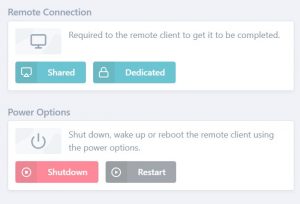
RDP Click on image to open
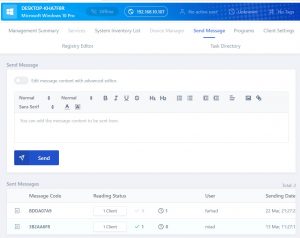
Send Message Click on image to open
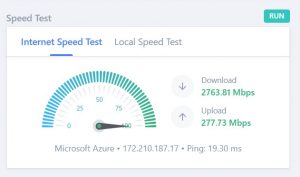
Bandwidth Test Click on image to open
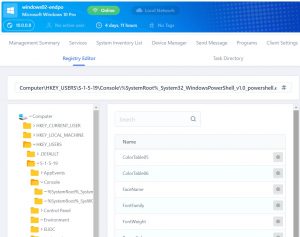
RegEdit Click on image to open