Script Execution
Manage and execute scripts for remote devices managed by Gardiyan.
Script Execution
Hyper ICT Gardiyan script execution
This section allows you to manage and execute scripts for remote devices managed by Gardiyan.
- Run future script: This button allows you to schedule a script to run on devices at a specific time in the future.
- Run periodic script: This button is for configuring a script to run on devices periodically (e.g., daily, weekly).
Script List
The table shows details about existing scripts, including:
- Script Name: The name assigned to the script.
- Status: The status of the script.
- User: The user who created or uploaded the script.
- Sending Date: The date the script was uploaded or created.
- Execution Date: The date the script was last executed on devices.
Join us in LinkedIn.
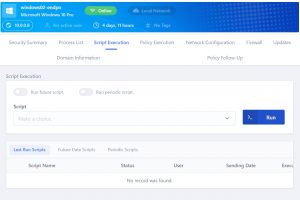
Click on image to open
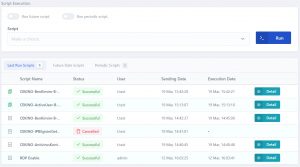
Click on image to open